How to recover your BaseCamp password
- Navigate to the BaseCamp Login page.
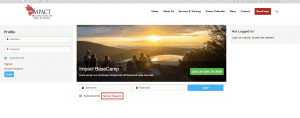
- Click on the Recover Password link.
- Enter the email address you used to register.
- Check your inbox for a password reset email
- If it doesn’t show up, check your spam or junk boxes
- Click the link and reset your password.
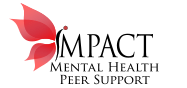

Thank you.