Help With Online Courses and Sessions
Due to the Corona Virus outbreak, and in line with government guidelines, we will be running our courses live, online for the foreseeable future.
Once you have registered and been enrolled in your course, you will receive an email with all the links and details you will need to access the online course and the live sessions.
We’ll also be running our Feel Good Friday sessions using the same platforms and technologies.
All current and future learners will receive invitations for each session by email for Feel Good Fridays.
Each session will be run using the Zoom webinar platform. If you don’t already use Zoom, please download and install it on your device(s).
Hopefully the following FAQ will help you get up and running. Should you have any problems joining, please let us know using the form below.
FAQs
How do I reset my password
What do I need to join a session?
If you are already registered and enrolled on a course, please follow this link to access course materials.
The live sessions are conducted on Zoom. Please download Zoom before joining a course session.
If you’re joining using a laptop or desktop, speakers or headphones are a must so that you can listen in to the session.
A built in microphone or headset with a mic would also be useful to be able to communicate with the facilitators and other learners.
If you have a built-in or USB webcam as well, enable or plug that in as well, although that’s an optional requirement.
Do I have to have a web cam?
Preferably yes. But as long as you have speakers and a mic (usually built in to your device), then you can still join the session, see the facilitators, speak to them and to others in the group.
Do I need broadband, or can I use my mobile connection
Ideally you’ll need a broadband internet connection to be able to listen in and watch the video feed and to interact with the Impact facilitators. However, it will work on 4G networks although you may struggle with the video, so, if you can, please use an internet connection.
How can I join each session?
I haven’t received my welcome invitation
Please check your spam folder.
If you still don’t have it, please contact us using the form below and we’ll contact you with your login details.
Can I download the Zoom app before the session begins?
Yes, in fact we encourage everyone to download the desktop or mobile app well in advance, that way you can test your audio settings and you’ll be ready to go as soon as the session starts.
Links for the apps for desktop and laptop (Zoom Client for Meetings) and mobile (iOS and Android) can be found here …
Do I have to pay for Zoom
No, the Zoom app is free and you don’t have to create an account
Do I need to sign up for a Zoom account?
No. Just click or tap on the link in the email and either download the Zoom app, or, if you already have it installed, clicking or tapping on the link will launch the Zoom app.
I’m trying to install the Zoom app on my iPhone, but I get an error message saying “Safari cannot open the page because the address in invalid.
Just click on the “OK” button on the error message to close it and then click Download from AppStore. Or, if you already have the app installed, click Join Meeting and follow the instructions.
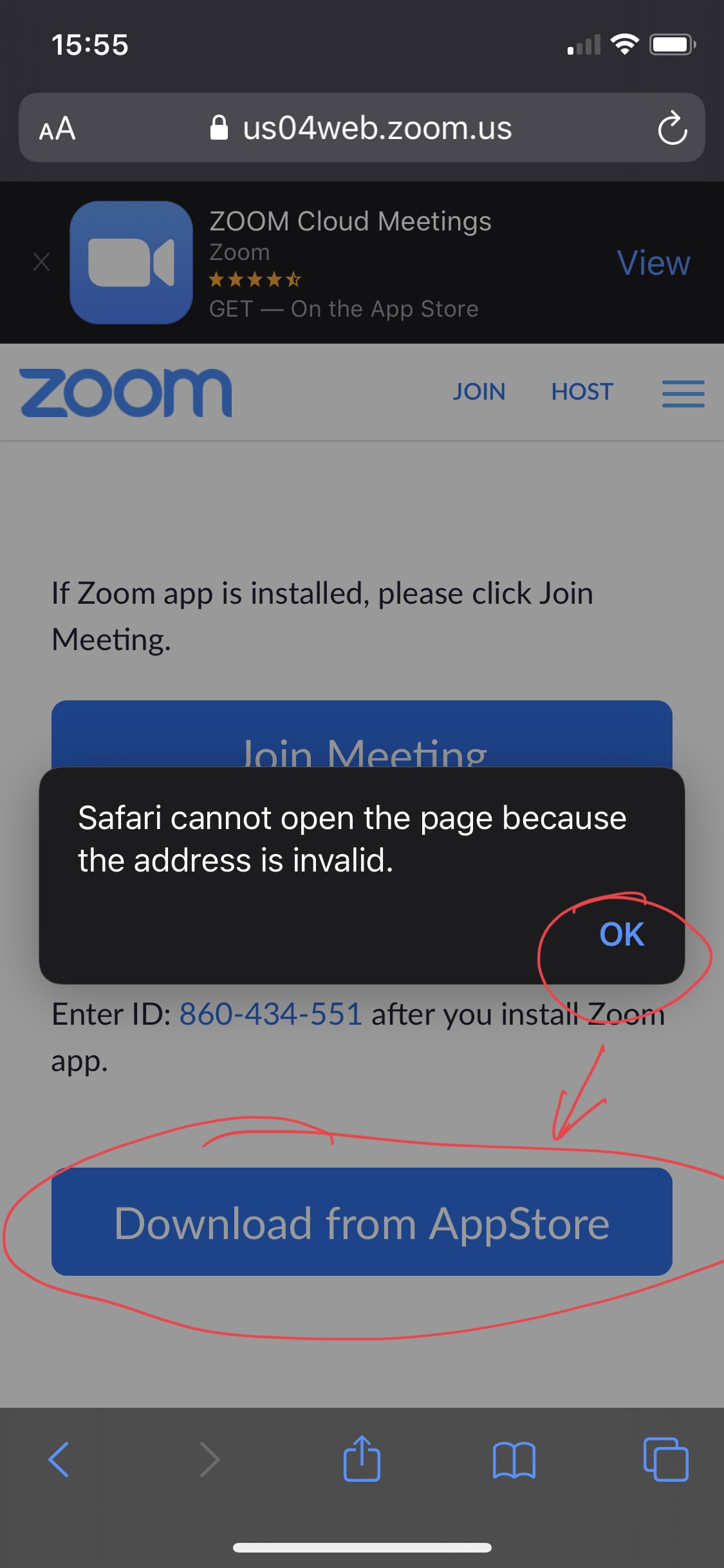
How do I use the messenger on my mobile?
Using Chats via the Zoom Mobile App
If you’re a participant in a Zoom meeting and are logged in on your mobile device, you can chat with the other participants in the meeting. The chat features are a few screens deep, so it can be a little hard to find. Here’s what you need to do to find the chat:
1) Launch app and enter the meeting. This is what you’ll see:
iPad/iPhone:
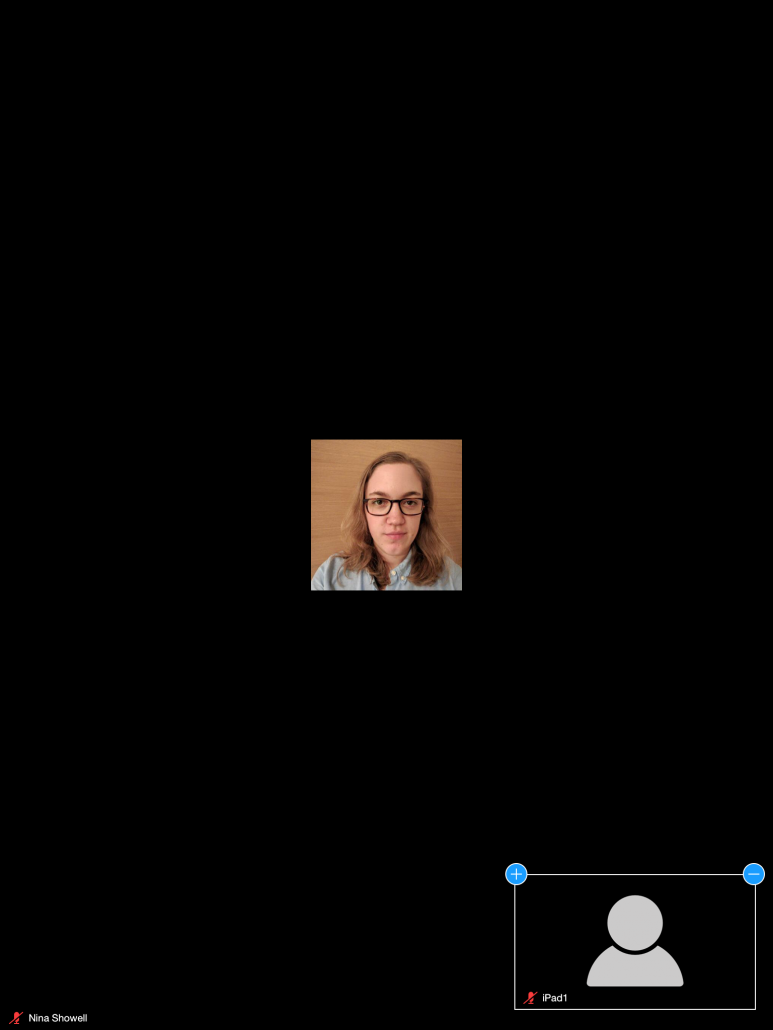
Android:
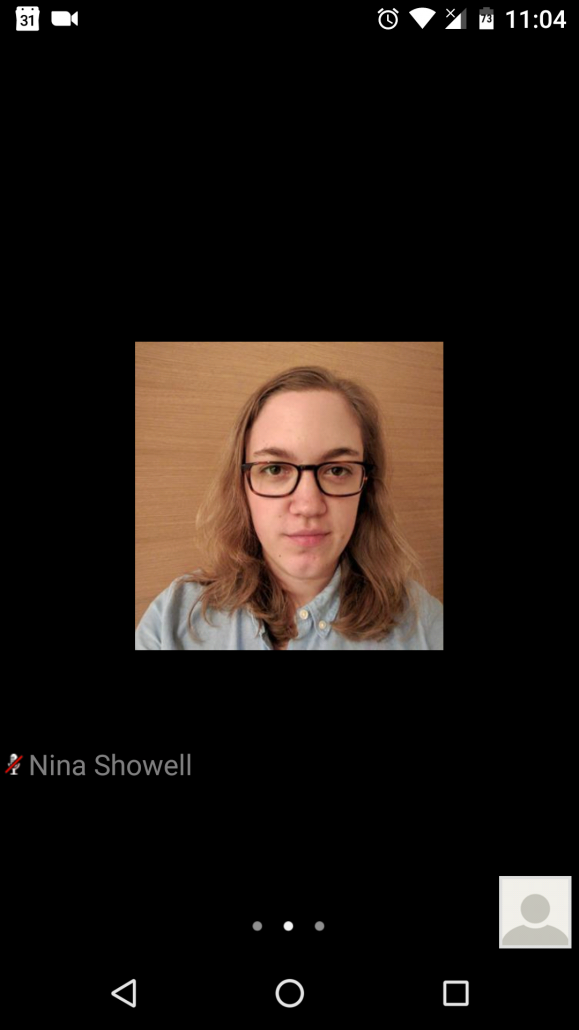
2) As you can see above, there’s no toolbar or menu shown. If you tap on someone in the meeting, the toolbar will show up at either the top or bottom of the screen. It looks like this:
iPad/iPhone: (toolbar at top of screen)
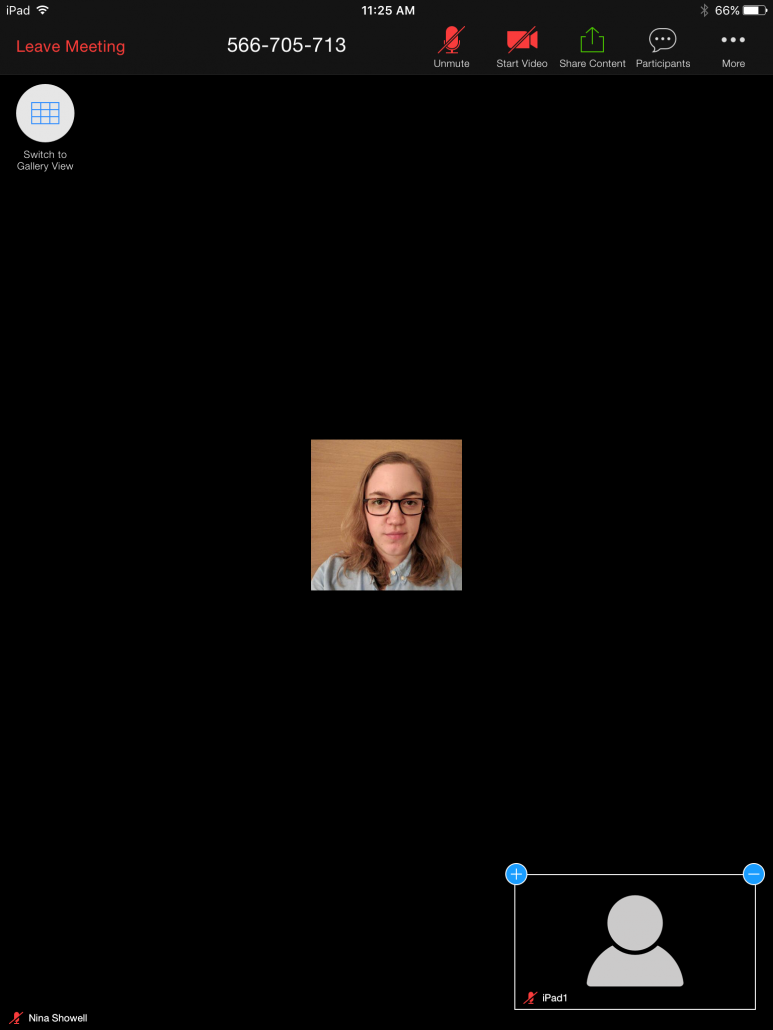
Android: (toolbar at bottom of screen)
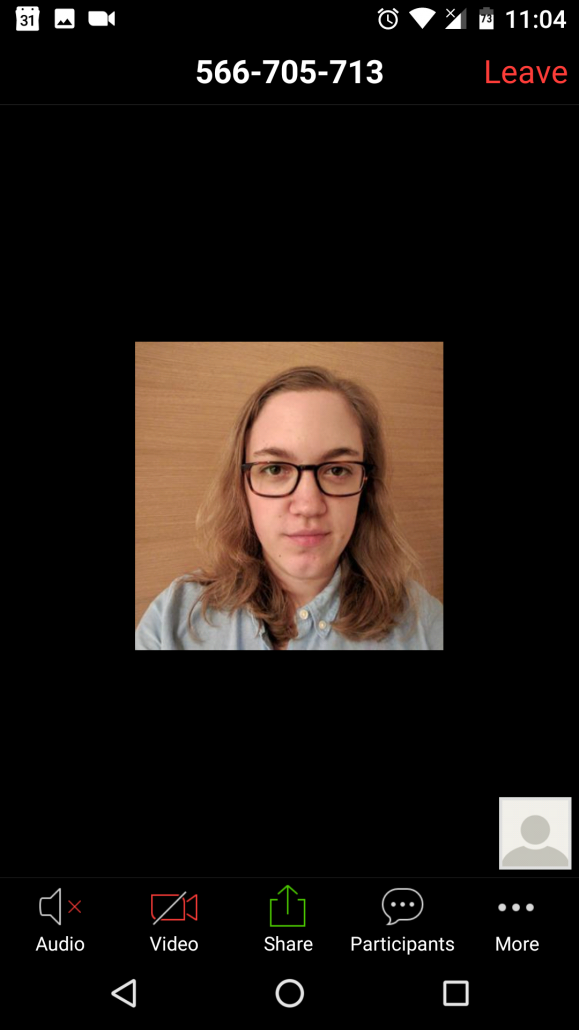
3) Tap the “Participants” speech bubble in the toolbar in order to see a list of the meeting participants:
iPad/iPhone:
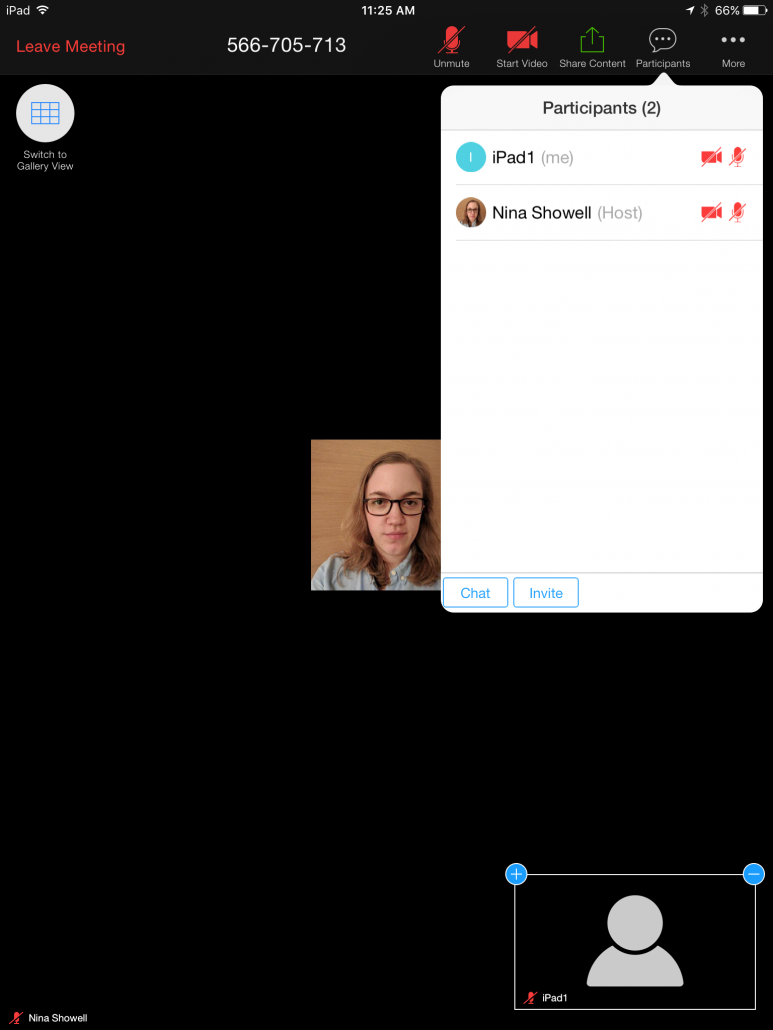
Android:
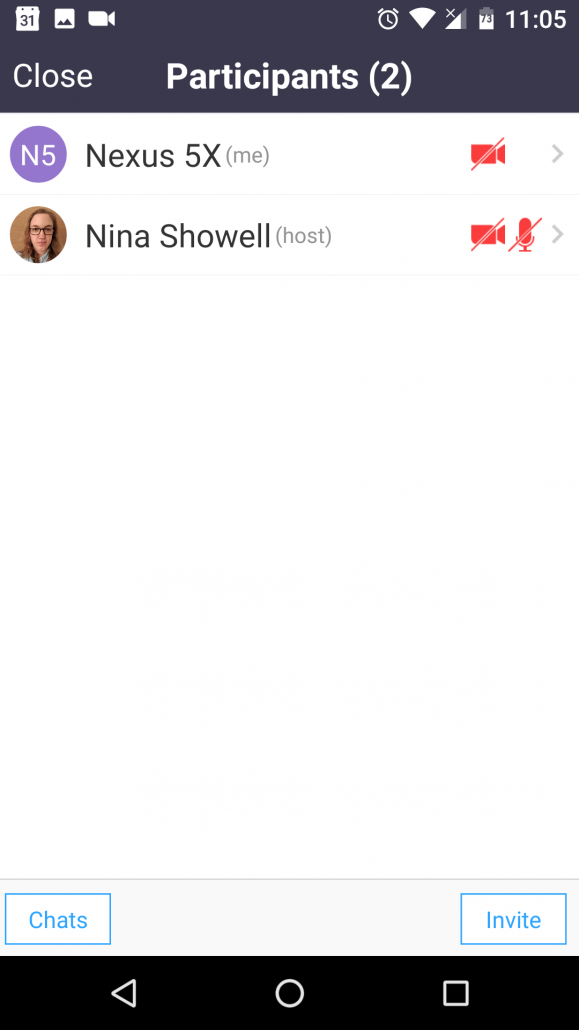
4) Tap the “chats” button or the arrow next to someone’s name, and you’ll see this:
iPad/iPhone:
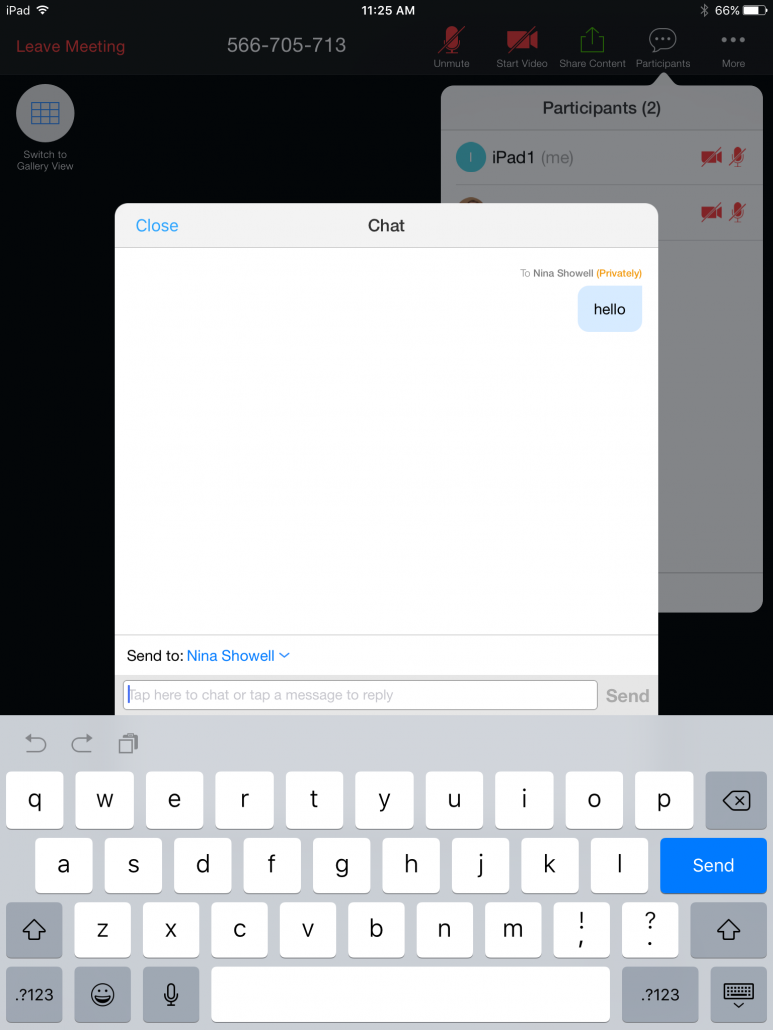
Android:
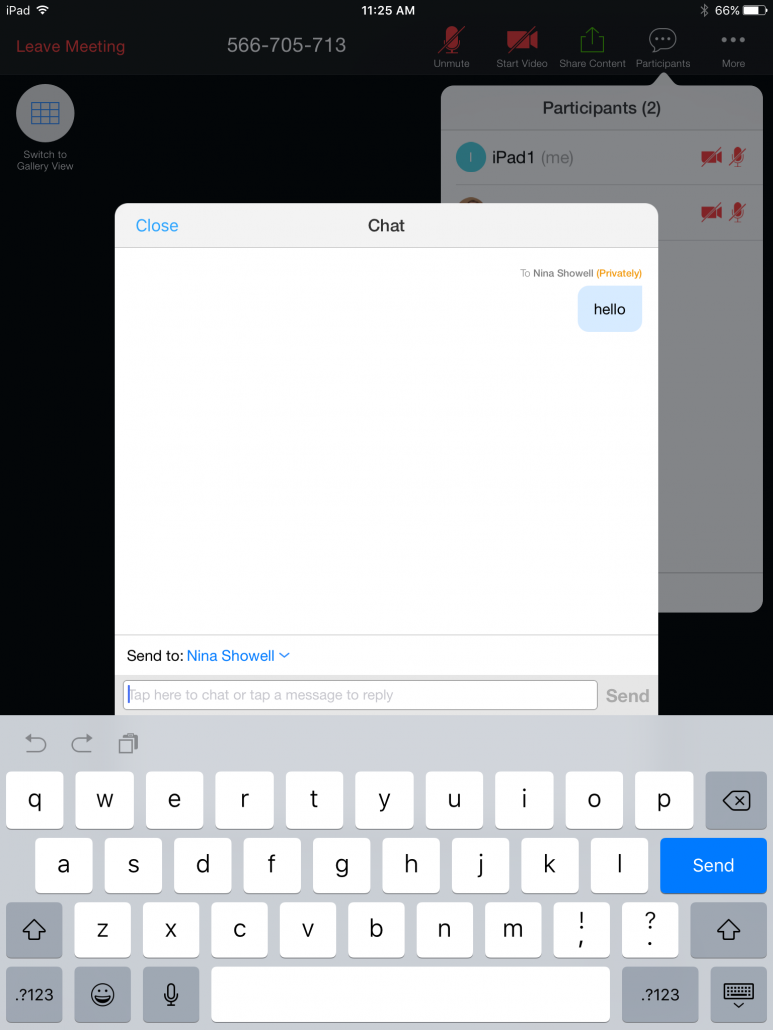
This starts a chat. It works the same way as the Zoom app on your computer. You can do a private chat with one person, or you can click on the arrow to select a different person. You can also use the arrow to send a chat to everyone who is participating. That’s it!
I’m using my mobile phone, will I need to keep it charged?
We’d recommend keeping your phone plugged in or at least having a charger close to hand to plug in if your battery level becomes low.
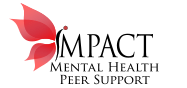
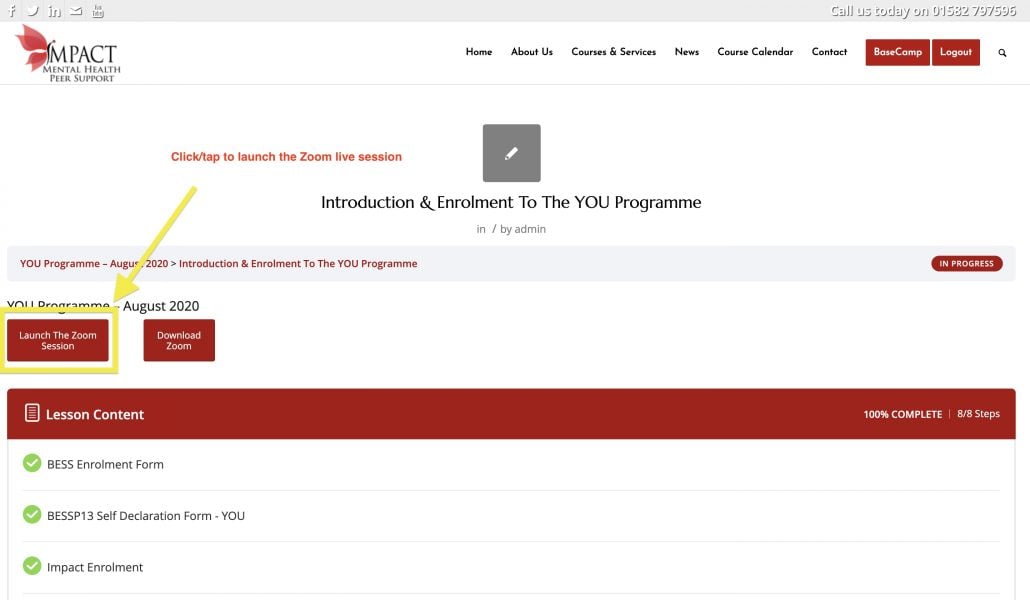

Hi I look forward to hearing back from you, I am fully Zoomed up with lap top and web cam and have been taking part in a myriad of workshops via Zoom do to the currect situaton!
Many thanks
Eamon